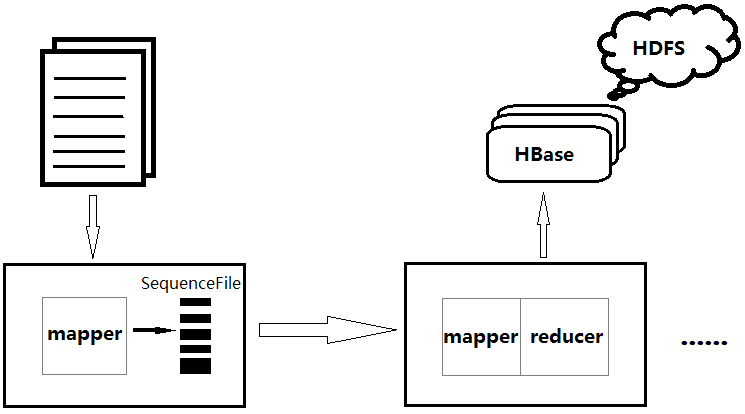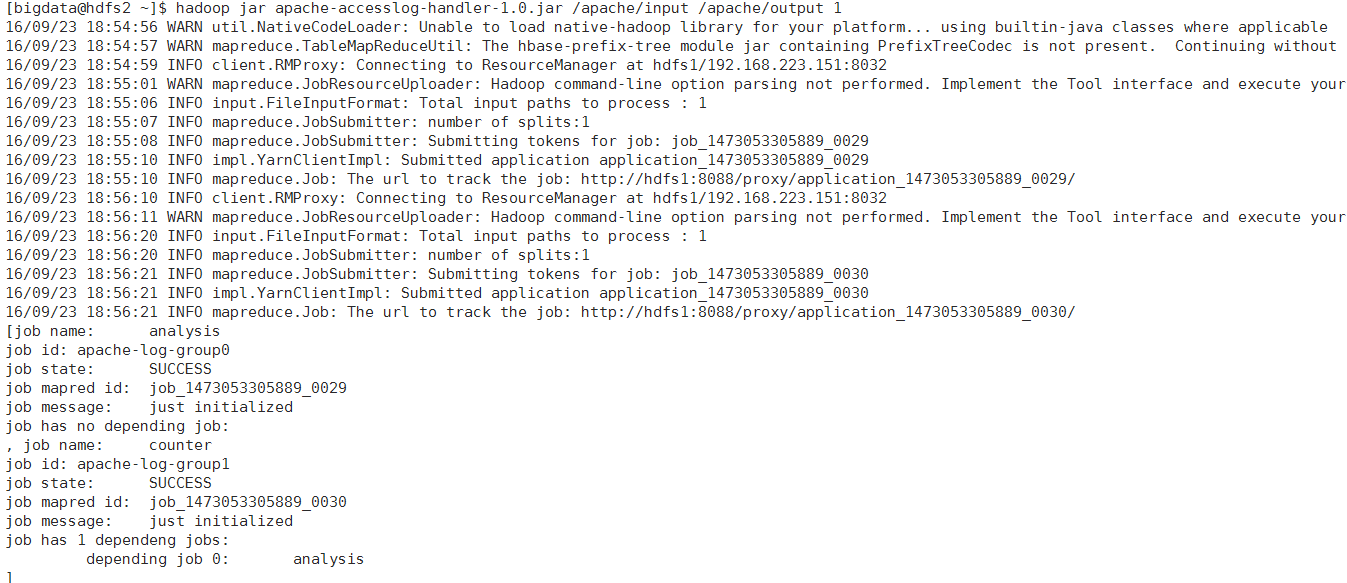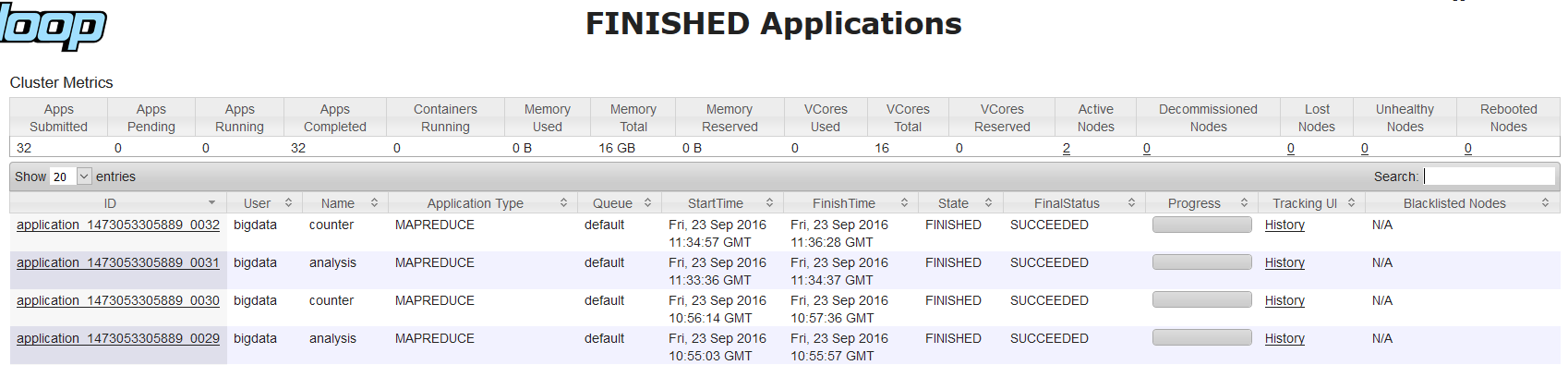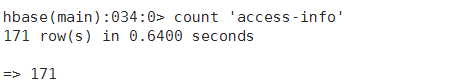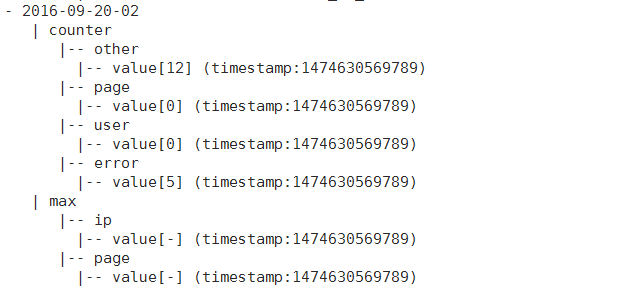本示例通过mapreduce计算任务实现对apache访问日志的解析存储和分析,将分析记录存储于HBase数据库中,该示例只是一个日志处理环节,后续处理可进一步扩充。
日志说明 在apache目录配置文件(/etc/httpd/conf/httpd.conf)中有如下配置:
httpd.conf 1 2 3 4 5 6 7 8 9 10 11 # The following directives define some format nicknames for use with
该配置启用了名为combined的日志格式
该格式为%h %l %u %t \"%r\" %>s %b \"%{Referer}i\" \"%{User-Agent}i\"
以下是官方对这些格式字段的描述:
%%
百分号(Apache2.0.44或更高的版本)
%a
远端IP地址
%A
本机IP地址
%B
除HTTP头以外传送的字节数
%b
以CLF格式显示的除HTTP头以外传送的字节数,也就是当没有字节传送时显示’-‘而不是0。
%{Foobar}C
在请求中传送给服务端的cookieFoobar的内容。
%D
服务器处理本请求所用时间,以微为单位。
%{FOOBAR}e
环境变量FOOBAR的值
%f
文件名
%h
远端主机
%H
请求使用的协议
%{Foobar}i
发送到服务器的请求头Foobar:的内容。
%l
远端登录名(由identd而来,如果支持的话),除非IdentityCheck设为”On”,否则将得到一个”-“。
%m
请求的方法
%{Foobar}n
来自另一个模块的注解Foobar的内容。
%{Foobar}o
应答头Foobar:的内容。
%p
服务器服务于该请求的标准端口。
%P
为本请求提供服务的子进程的PID。
%{format}P
服务于该请求的PID或TID(线程ID),format的取值范围为:pid和tid(2.0.46及以后版本)以及hextid(需要APR1.2.0及以上版本)
%q
查询字符串(若存在则由一个”?”引导,否则返回空串)
%r
请求的第一行
%s
状态。对于内部重定向的请求,这个状态指的是原始请求的状态,—%>s则指的是最后请求的状态。
%t
时间,用普通日志时间格式(标准英语格式)
%{format}t
时间,用strftime(3)指定的格式表示的时间。(默认情况下按本地化格式)
%T
处理完请求所花时间,以秒为单位。
%u
远程用户名(根据验证信息而来;如果返回status(%s)为401,可能是假的)
%U
请求的URL路径,不包含查询字符串。
%v
对该请求提供服务的标准ServerName。
%V
根据UseCanonicalName指令设定的服务器名称。
%X
请求完成时的连接状态:X= 连接在应答完成前中断。 += 应答传送完后继续保持连接。 -= 应答传送完后关闭连接。 (在1.3以后的版本中,这个指令是%c,但这样就和过去的SSL语法:%{var}c冲突了)
%I
接收的字节数,包括请求头的数据,并且不能为零。要使用这个指令你必须启用mod_logio模块。
%O
发送的字节数,包括请求头的数据,并且不能为零。要使用这个指令你必须启用mod_logio模块。
从上表可得该日志的格式表示为:
客户端的IP地址。
由客户端identd进程判断的RFC1413身份(identity),输出中的符号”-“表示此处的信息无效。
HTTP认证系统得到的访问该网页的客户标识(userid),如果网页没有设置密码保护,则此项将是”-“。
服务器完成请求处理时的时间。
客户的动作\请求的资源\使用的协议。
服务器返回给客户端的状态码。
返回给客户端的不包括响应头的字节数.如果没有信息返回,则此项应该是”-“。
“Referer”请求头。
“User-Agent”请求头。
例如:
1 103.226.133.67 - - [22/Sep/2016:21:00:39 +0800] "GET /hbase-distribute/ HTTP/1.1" 200 35477 "-" "Mozilla/5.0 (Windows NT 10.0; WOW64; rv:48.0) Gecko/20100101 Firefox/48.0"
任务分析 使用hadoop MapReduce任务解析日志并存入Hbase。
功能需求
业务步骤
读取日子记录
解析日志记录
存储已解析内容
读取已解析内容
分析数据
存储结果
如图,分两个mapreduce来完成,第一个只有map用于解析,第二个使用map加载,reduce计数。后续的分析也依赖前面的解析操作。
HTable表设计 由于只是存储网站每小时(RowKey)访问流量信息,故只需一个表示数量的列簇,同时,为了网站访问分析(比如热点分析),增加一个列簇表示最大流量的标识(如连接地址、访问IP等)。
此处是预先设计的HTable结构的层次示意,Table结构如下:
1 2 3 4 5 6 7 8 9 10 11 12 13 14 15 16 access-info
使用命令以创建该表(或在程序中运行创建)
1 create 'access-info' ,{NAME= > 'counter' ,VERSIONS= > 1 },{NAME= > 'max' ,VERSIONS= > 10 }
编程实现 初始部分 日志记录在整个分析中,起到POJO的作用,因此先封装一个日志记录对象
LogRecord.java 1 2 3 4 5 6 7 8 9 10 11 12 13 14 15 16 17 public class LogRecord {private static final SimpleDateFormat format = new SimpleDateFormat ("d/MMM/yy:HH:mm:ss Z" , Locale.ENGLISH);private String ip;private String loginName;private String userName;private Date dateTime;private String method;private String url;private String protocol;private int stateCode;private long responseLength;private String referFrom;private String userAgent;private String unhandled;
代码定义了日志记录的每一个元素属性,为了便于日期格式的转换,静态定义了一个私有SimpleDateFormat,同时额外增加了一个unhandled属性用于存储异常的格式解析。
日志的解析首先应该想到字符串的截取操作,匹配模式,对,就是正则表达式
LogAnalyser.java 1 2 3 4 5 6 7 8 9 10 11 12 13 14 15 16 17 18 19 20 21 22 23 24 25 26 27 28 29 30 31 32 33 34 35 36 37 38 39 40 41 42 43 44 public class LogAnalyser {private static final String regx = "^([0-9.]+)\\s([\\w.\"-]+)\\s([\\w.\"-]+)\\s\\[([^\\[\\]]+)\\]\\s\"(.+)\"\\s(\\d{3})\\s(\\d+|-)\\s\"((?:[^\"]|\\\"-)*)\"\\s\"((?:[^\"]|\\\"-)*)\"$" ;private static final Pattern pattern = Pattern.compile(regx);public static LogRecord read (String source) {Matcher matcher = pattern.matcher(source);if (!matcher.matches()|| matcher.groupCount()!=9 ){throw new IllegalArgumentException ("error input format, source is : " +source);else {LogRecord record = new LogRecord ();1 ));2 ).replaceAll("-" ,"" ));3 ).replaceAll("-" ,"" ));4 ));5 ).split(" " );if (tmp.length!=3 ){5 ));else {0 ]);1 ]);2 ]);6 ).replace('-' ,'0' )));7 ).replace('-' ,'0' )));8 ));9 ));return record;
如上代码,通过正则表达式匹配 ,获取各匹配组,按顺序赋值到日志记录对象。但注意,此处有坑,如果正则表达式效率不高,则会在一些匹配组长度上出现堆栈溢出,了解正则匹配原理后对正则表达式优化才能解决该问题。但实际问题实际对待,由于日志记录的解析操作仅仅是字符串的拆分,如果没有很优秀的正则技巧,考虑字符串截取处理会更高效,针对该日志类型,记录字符串起始段有固定格式(主机IP、标识、用户、固定格式的时间),而中间段(请求信息)具有不确定性,因为在大量日志记录分析中看到,该段内容一般为较长且包含大量不规则字符(包括各种符号)的连接,也有可能为一堆脚本(站点扫描、检测、攻击等),但比起尾段(状态码、字节数、Refer、User-Agent)更加具有不可预见性,所以在字符串截取时应该优先处理格式可知的字段,从两端向中间截取,最后剩下不可预知的中间段,对其单独处理即可。
解析后的数据如何存储?
需要按时段分析,每小时的网站流量,那么利用mapreduce的shuffle 按时间(精确到小时)排序存储即可,所以键确定就是时间字段,值则是解析结果。对于结果的存储,由于结果是一个PO对象,可以考虑序列化存储,使用BytesWritable ?可以考虑,但我更倾向于封装适合自己的,于是新建一个LogRecordWritable,实现Writable接口即可,序列化使用protostuff,比protobuf使用简单,尤其是不用自己写schema。
LogRecordWritable.java 1 2 3 4 5 6 7 8 9 10 11 12 13 14 15 16 17 18 19 20 21 22 23 24 25 26 27 28 29 public class LogRecordWritable implements Writable {private static final RuntimeSchema<LogRecord> schema = RuntimeSchema.createFrom(LogRecord.class);private LogRecord record;private BytesWritable data = new BytesWritable ();public LogRecord getRecord () {return record;public void read (byte [] data) {public void setRecord (LogRecord record) {this .record = record;@Override public void write (DataOutput dataOutput) throws IOException {byte [] data = ProtostuffIOUtil.toByteArray(record,schema, LinkedBuffer.allocate(LinkedBuffer.DEFAULT_BUFFER_SIZE));this .data.set(data,0 ,data.length);this .data.write(dataOutput);@Override public void readFields (DataInput dataInput) throws IOException {this .data.readFields(dataInput);this .data.setCapacity(this .data.getLength());byte [] data = this .data.getBytes();
巨坑预警 ,使用序列化的数据写入DataOutput和读取DataInput会出现数据不一致的情况,读取数据明显会比写入的多,需要先setCapacity再读取字节反序列化,原因参考接口的实现类(DataInputStram)源码,这里就不废话了。
解析存储 第一个mapreduce任务,只有mapper,将一条条的字符串记录解析为日期时间和LogRecordWritable的键值对,存储为序列化文件(便于压缩处理和传输)
Extracter.java 1 2 3 4 5 6 7 8 9 10 11 12 13 14 15 16 17 18 19 20 21 22 23 public static class ExtractMapper extends Mapper <Object, Text, Text, LogRecordWritable> {final SimpleDateFormat format = new SimpleDateFormat ("yyyy-MM-dd-HH" );LogRecordWritable logRecordWritable = new LogRecordWritable ();Text date = new Text ();@Override protected void map (Object key, Text value, Context context) throws IOException, InterruptedException {String source = value.toString();if (source != null && source.length() > 0 ) {try {LogRecord record = LogAnalyser.read(source);catch (Exception e) {LogRecord record = new LogRecord ();"error" );
使用精确到小时的时间字符串格式,这里要考虑其他情况,比如脚本攻击产生的访问记录就有点不规则,归类到error列。
分析存储 第二个mapreduce任务,mapper加载上一个任务解析的结果,reducer统计流量数并存储到HBase数据库
Loader.java 1 2 3 4 5 6 7 8 9 10 11 12 13 14 15 16 17 18 19 20 21 22 23 24 25 26 27 28 29 30 31 32 33 34 35 36 37 38 39 40 41 42 43 44 45 46 47 48 49 50 51 52 53 public static class LoadMapper extends Mapper <Text, LogRecordWritable, Text, LogRecordWritable> {@Override protected void map (Text key, LogRecordWritable value, Context context) throws IOException, InterruptedException {public static class CounterReducer extends TableReducer <Text, LogRecordWritable, ImmutableBytesWritable>{@Override protected void reduce (Text key, Iterable<LogRecordWritable> values, Context context) throws IOException, InterruptedException {new HashMap <String, Integer>();new HashMap <String, Integer>();new HashMap <String, Integer>();int pv=0 ;for (LogRecordWritable writable:values){null ;LogRecord record = writable.getRecord();if (record.getUnhandled()!=null ){"error" ;else if (record.getUrl().startsWith("/" )){null ?(users.get(record.getIp())+1 ):1 );null ?(pages.get(record.getUrl())+1 ):1 );null ?record.getMethod().toLowerCase():null ;else {"other" ;null ?(count.get(mk)+1 ):1 );Put put = new Put (key.getBytes());for (String column : count.keySet()){if (column!=null ){"counter" ),Bytes.toBytes(column),Bytes.toBytes(String.valueOf(count.get(column))));int uv = users.size();"counter" ),Bytes.toBytes("user" ),Bytes.toBytes(String.valueOf(uv)));"counter" ),Bytes.toBytes("page" ),Bytes.toBytes(String.valueOf(pv)));"max" ),Bytes.toBytes("page" ),Bytes.toBytes(max(pages)));"max" ),Bytes.toBytes("ip" ),Bytes.toBytes(max(users)));new ImmutableBytesWritable (key.getBytes()),put);private String max (Map<String,Integer> map) {int val = 0 ;String max = "-" ;for (String key:map.keySet()){if (map.get(key)>val){return max;
此处有坑 ,将结果统一转换为字符串再转Bytes存储,否则就需要区别对待,直接全Bytes.toString()是不行的。
主函数实现 Parser.java 1 2 3 4 5 6 7 8 9 10 11 12 13 14 15 16 17 18 19 20 21 22 23 24 25 26 27 28 29 30 31 32 33 34 35 36 37 38 39 40 41 42 43 44 45 46 47 48 49 50 51 52 53 54 55 56 57 58 59 60 61 62 63 64 65 66 67 68 69 70 71 72 73 74 75 76 77 78 79 80 81 82 83 84 85 86 87 public static void main (String[] args) throws IOException, ClassNotFoundException, InterruptedException {new Properties ();try {"conf.properties" ));catch (IOException e) {1 );Configuration conf = new Configuration ();"fs.defaultFS" ,properties.getProperty("fs.defaultFS" ));"hbase.zookeeper.quorum" , properties.getProperty("hbase.zookeeper.quorum" ));if (args.length>1 ) {Job analysis = Job.getInstance(conf);0 );new Path (args[0 ]));new Path (args[1 ]));Job counter = Job.getInstance(conf);1 );"access-info" , Loader.CounterReducer.class, counter);new Path (args[1 ]));JobControl control = new JobControl ("apache-log-group" );ControlledJob job1 = new ControlledJob (conf);"analysis" );ControlledJob job2 = new ControlledJob (conf);"counter" );Thread thread = new Thread (control);while (true ) {if (control.allFinished()) {0 );else if (control.getFailedJobList().size() > 0 ) {1 );else {try {String tableName = "access-info" ;if (args.length==1 ){0 ];Scan scan = new Scan ();10 );Connection connection = ConnectionFactory.createConnection(conf);HTable table = (HTable) connection.getTable(TableName.valueOf(tableName));ResultScanner rsc = table.getScanner(scan);for (Result result : rsc) {"- " +Bytes.toString(result.getRow()));byte [], NavigableMap<byte [], NavigableMap<Long, byte []>>> map = result.getMap();for (byte [] key : map.keySet()) {" | " + Bytes.toString(key));for (byte [] tk : map.get(key).keySet()) {" |-- " + Bytes.toString(tk));for (Long l : map.get(key).get(tk).keySet()) {" |-- value[" + Bytes.toString(map.get(key).get(tk).get(l)) + "] (timestamp:" + l + ")" );catch (IOException e) {
在主方法中加入了扫描HTable的程序片,完全出于调试的目的,当然可以将其单独写一个方法从Main方法中拿出来,但记得第二个mapreduce任务mapper和reducer输入输出类型不一致,必须设置MapOutPutKey/ValueClass。还可以对输出的序列化文件进行压缩,设置压缩类型和算法,例如按记录压缩,使用Gzip压缩算法:
1 2 SequenceFileOutputFormat.setOutputCompressionType(analysis, SequenceFile.CompressionType.RECORD);
运行测试 打包并上传到hadoop集群运行(记得HBase得有):
在RM管理页查看Application的运行:
在HBase Shell中查看表数据记录数:
运行表扫描功能,将输出重定向到文件,运行结束后打开文件查看有层次结构的数据:
最后:在实际环境中,数据量很大的情况下应该注意热点写的问题,使用RowKey散列和预分区。
附 maven项目依赖:
pom.xml 1 2 3 4 5 6 7 8 9 10 11 12 13 14 15 16 17 18 19 20 21 22 23 24 25 26 27 28 29 30 31 32 33 34 35 36 37 38 39 40 41 42 43 44 45 46 47 48 49 50 51 52 53 54 55 56 57 58 59 60 61 62 63 64 65 66 67 68 69 70 71 72 73 74 75 76 77 78 79 80 81 82 83 84 85 86 87 88 89 90 91 92 93 94 95 96 97 98 99 100 101 102 103 104 105 106 107 108 109 110 111 112 113 114 115 116 117 118 119 120 121 122 123 124 125 126 127 128 129 130 131 132 133 134 135 <properties > <hadoop.version > 2.6.4</hadoop.version > <hbase.version > 1.2.2</hbase.version > </properties > <dependencies > <dependency > <groupId > junit</groupId > <artifactId > junit</artifactId > <version > 4.11</version > </dependency > <dependency > <groupId > commons-io</groupId > <artifactId > commons-io</artifactId > <version > 2.4</version > </dependency > <dependency > <groupId > commons-logging</groupId > <artifactId > commons-logging</artifactId > <version > 1.1.3</version > </dependency > <dependency > <groupId > log4j</groupId > <artifactId > log4j</artifactId > <version > 1.2.17</version > </dependency > <dependency > <groupId > org.apache.hbase</groupId > <artifactId > hbase-client</artifactId > <version > ${hbase.version}</version > </dependency > <dependency > <groupId > com.google.protobuf</groupId > <artifactId > protobuf-java</artifactId > <version > 2.5.0</version > </dependency > <dependency > <groupId > io.netty</groupId > <artifactId > netty</artifactId > <version > 3.7.0.Final</version > </dependency > <dependency > <groupId > org.apache.hbase</groupId > <artifactId > hbase-common</artifactId > <version > ${hbase.version}</version > </dependency > <dependency > <groupId > org.apache.hbase</groupId > <artifactId > hbase-protocol</artifactId > <version > ${hbase.version}</version > </dependency > <dependency > <groupId > org.apache.zookeeper</groupId > <artifactId > zookeeper</artifactId > <version > 3.4.6</version > </dependency > <dependency > <groupId > org.cloudera.htrace</groupId > <artifactId > htrace-core</artifactId > <version > 2.04</version > </dependency > <dependency > <groupId > org.codehaus.jackson</groupId > <artifactId > jackson-mapper-asl</artifactId > <version > 1.9.13</version > </dependency > <dependency > <groupId > org.codehaus.jackson</groupId > <artifactId > jackson-core-asl</artifactId > <version > 1.9.13</version > </dependency > <dependency > <groupId > org.codehaus.jackson</groupId > <artifactId > jackson-jaxrs</artifactId > <version > 1.9.13</version > </dependency > <dependency > <groupId > org.codehaus.jackson</groupId > <artifactId > jackson-xc</artifactId > <version > 1.9.13</version > </dependency > <dependency > <groupId > org.slf4j</groupId > <artifactId > slf4j-api</artifactId > <version > 1.7.6</version > </dependency > <dependency > <groupId > org.slf4j</groupId > <artifactId > slf4j-log4j12</artifactId > <version > 1.7.5</version > </dependency > <dependency > <groupId > org.apache.hbase</groupId > <artifactId > hbase-server</artifactId > <version > 1.2.2</version > <exclusions > <exclusion > <groupId > org.apache.hadoop</groupId > <artifactId > hadoop-hdfs</artifactId > </exclusion > </exclusions > </dependency > <dependency > <groupId > org.apache.hadoop</groupId > <artifactId > hadoop-client</artifactId > <version > ${hadoop.version}</version > </dependency > <dependency > <groupId > commons-configuration</groupId > <artifactId > commons-configuration</artifactId > <version > 1.6</version > </dependency > <dependency > <groupId > org.apache.hadoop</groupId > <artifactId > hadoop-auth</artifactId > <version > ${hadoop.version}</version > </dependency > <dependency > <groupId > org.apache.hadoop</groupId > <artifactId > hadoop-common</artifactId > <version > ${hadoop.version}</version > </dependency > <dependency > <groupId > com.dyuproject.protostuff</groupId > <artifactId > protostuff-core</artifactId > <version > 1.0.8</version > </dependency > <dependency > <groupId > com.dyuproject.protostuff</groupId > <artifactId > protostuff-runtime</artifactId > <version > 1.0.8</version > </dependency > </dependencies >